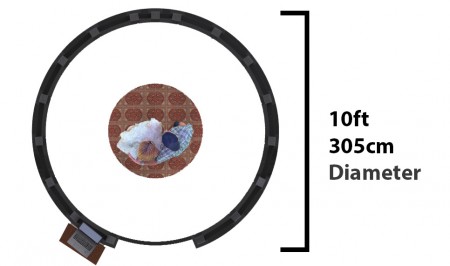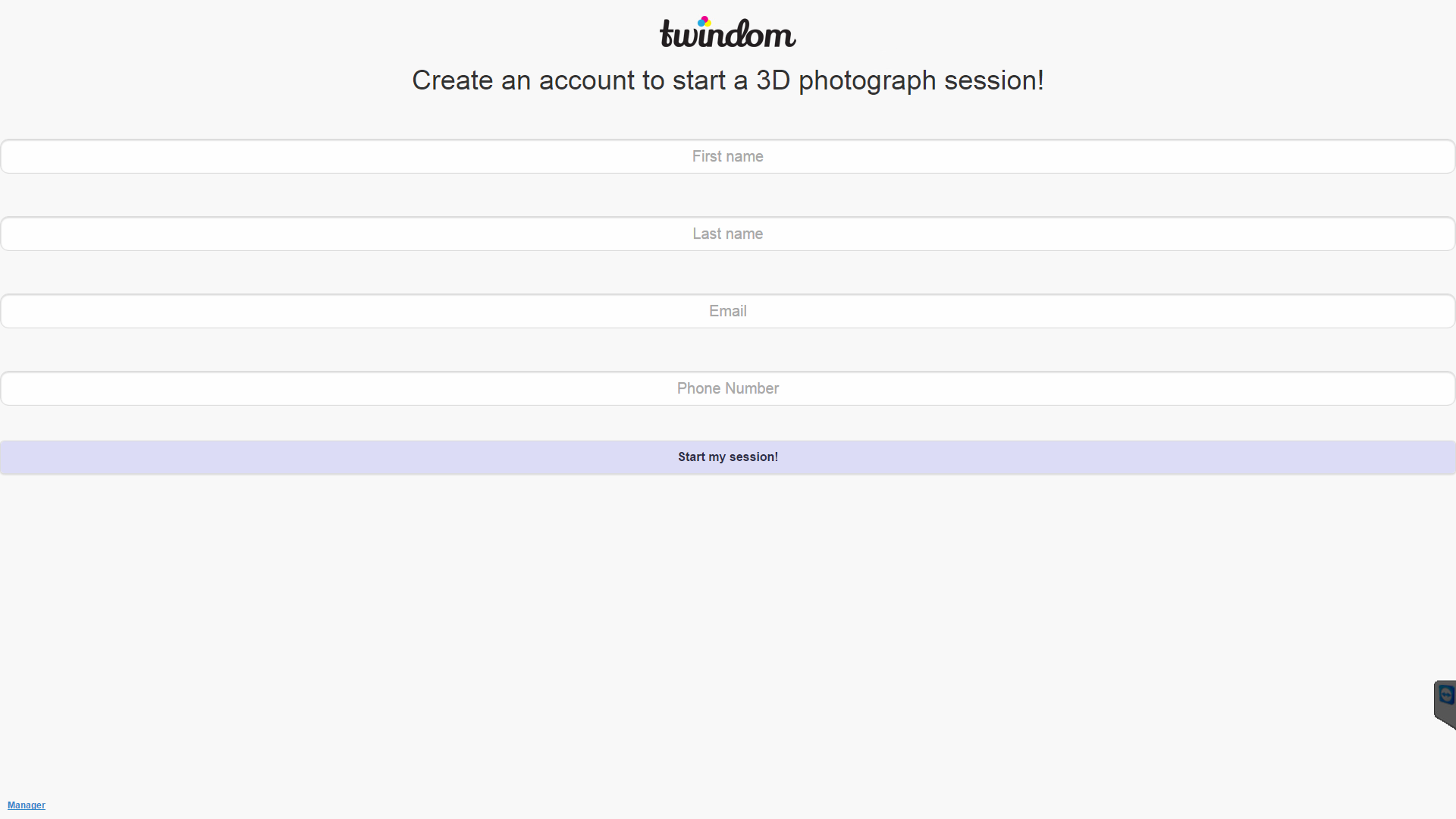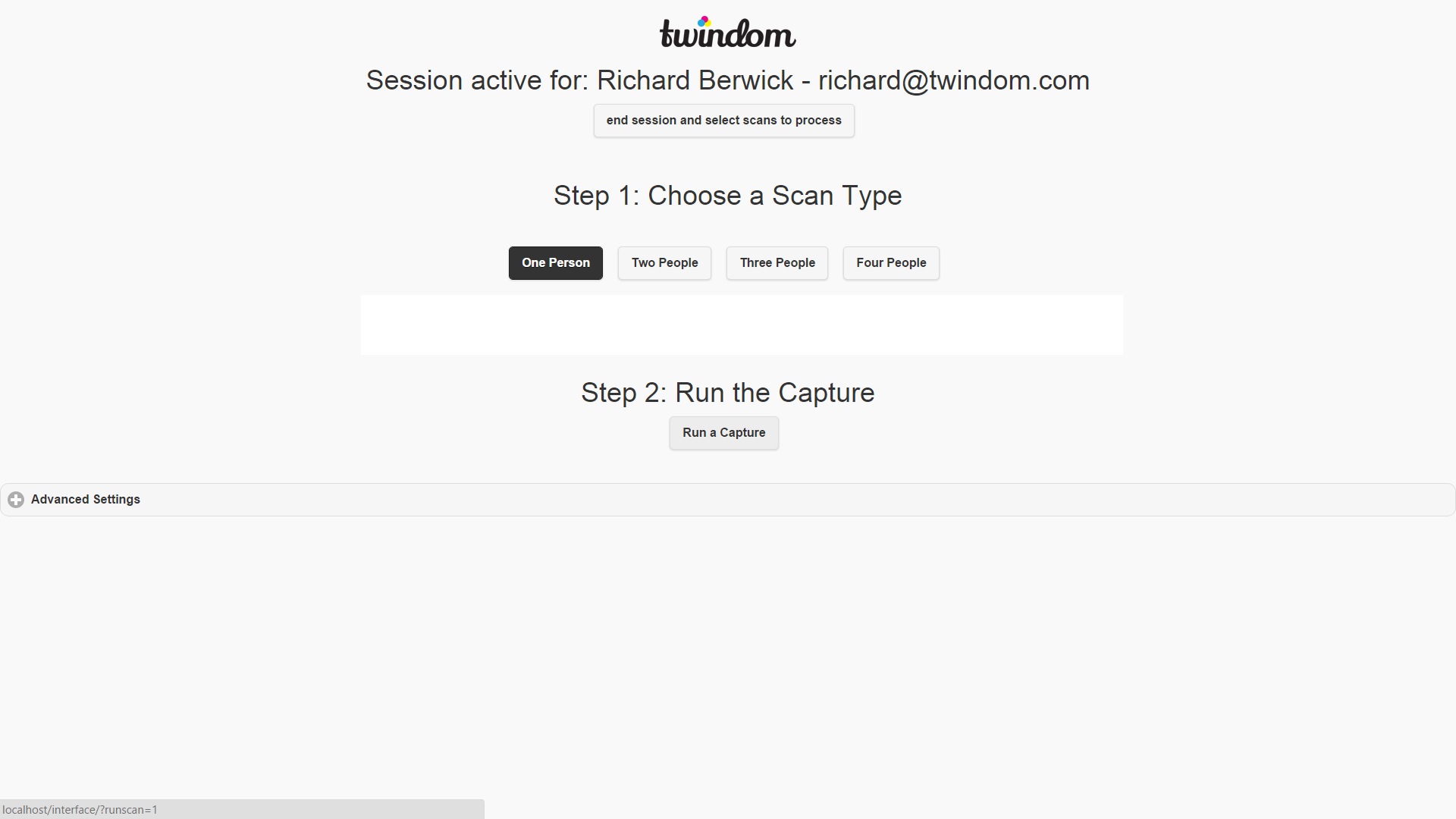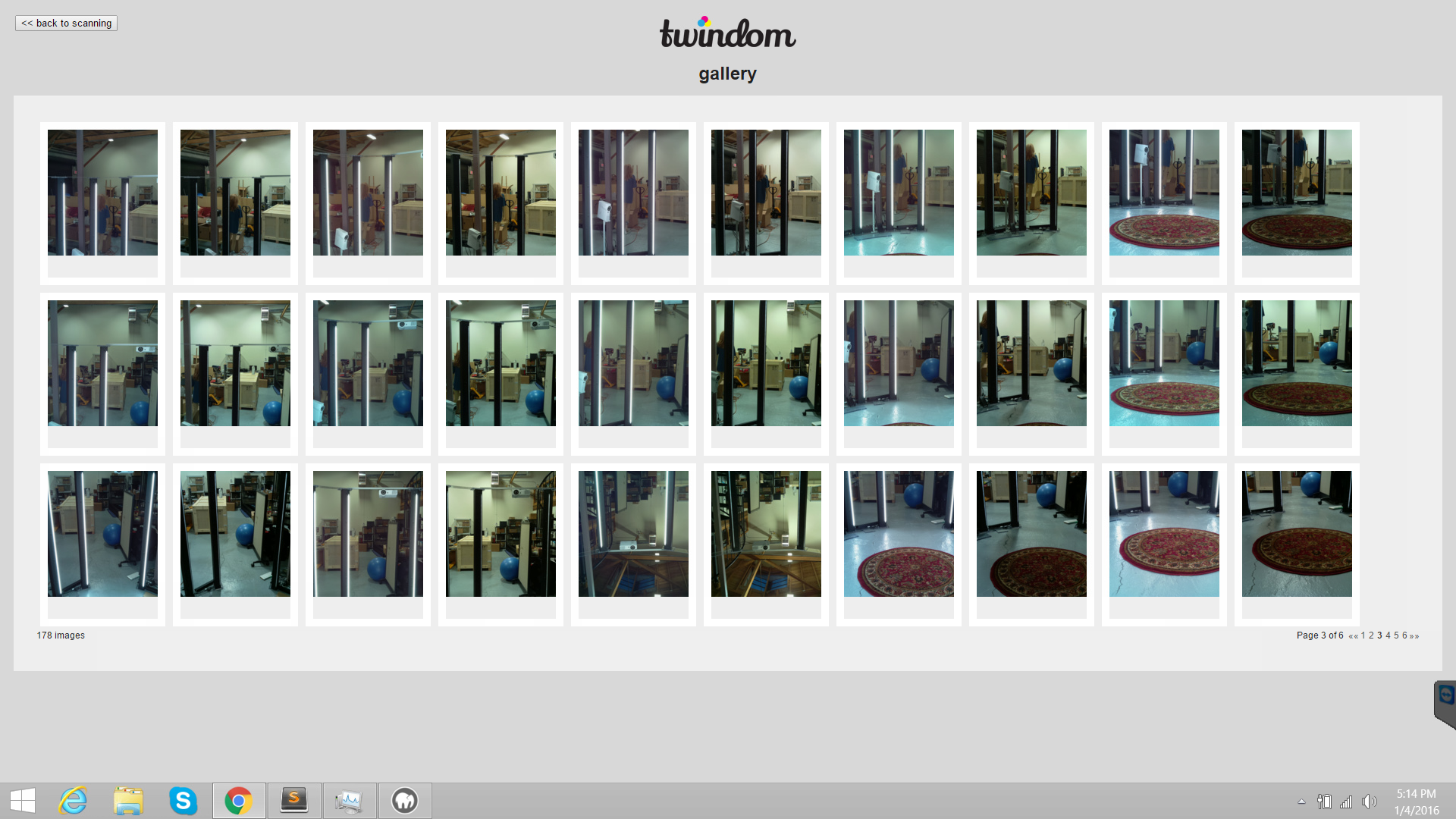What determines 3D print quality?
3D print quality is made up of 2 parts: the quality of the 3D scan, and the capabilities of the 3D printer operator. Twindom scans have ~1 million faces and 8K textures (click here to browse our gallery to see what that means), which is often far better quality than 3D printers are capable of replicating. The second part, the 3D printer operator, is important because producing a high quality 3D print is not as simple as clicking ‘print’. There are many processes that go into preparing a 3D printer and properly post-processing a 3D print once it is printed that affect the final quality. The complexity of producing a high quality 3D print from a 3D printer is the single most overlooked and under-appreciated component of 3D photography; having printed tens of thousands of 3D prints ourselves, we are very well versed in this specialty and only partner with 3D printing partners capable of producing 3D prints that exceed our quality standards.
Click here to request a sample to see the quality for yourself.
How does 3D printing and order fulfillment work?
When an order is placed by a customer through their account or through the Twindom Portal, we programatically determine which of our approved global 3D print partners is best capable of filling that order in a timely fashion. Once selected, we send the order to the print partner who begins fulfilling the order. Order status updates are made available on the Twindom Platform throughout the process.
How is the packaging branded when it arrives to an end-customer?
This varies based on the print partner we use to fulfill your orders. Some will ship unbranded and paperless, while others are capable of doing 100% custom branded packaging for an additional fee. It is also possible to ship all of the products to your address for re-branding and shipping or pick-up.
Bulk ordering prints for shipping to a central location is also available to save on shipping costs.
Why does it make sense to print through Twindom?
In short: for fast, low-cost, high quality 3D printing and fulfillment achieved through our global network of approved 3D print partners. For specifics, read on.
Why Twindom?
First, through model optimizations, volume pricing and automated 3D model repairs, we are able to offer 3D prints at prices very similar to what you’d pay for raw materials if you 3D printed on your own - especially when you factor in model touch-up time/cost.
Second, 3D printing is far more complex than 3D printer distributors will have you believe. Here are some additional factors to consider when choosing to print on your own, which are taken care of when printing through the Twindom Platform:
Capital cost: The only acceptable 3D printer on the market today, the Projet 660Pro, costs $72,000+ and requires a $8,000+ annual maintenance contract.
Uptime: 3D printers are prone to failure and rarely have >50% uptime especially when starting out (when you are new to performing routine maintenance). This means you will want at least 2 printers for redundancy, or risk not being able to print your orders (a $160,000 investment). Expect uptime to be around 55-65% of the time.
Poor Quality: 3D print quality is not guaranteed; it requires substantial knowledge regarding the maintenance of the 3D printers and post-production techniques to achieve top level 3D printing quality. This means you are often forced to either reprint multiple times and lose money on orders, or ship quality that your customers will not be happy with.
Surge Demand: 3D printers can only print so many figures in a single day. During periods of high volume, such as the holidays, your 3D printing queue can grow very long and push lead times back multiple weeks if not months.
Time Investment: 3D printing, post-processing and maintenance are a part-time job only if done properly; otherwise the time invested can easily inflate.
Hazardous Materials: The 3D printing process involves exposure to chemicals and materials that can be hazardous to your health and damage your surroundings. For example, the models are finished in cyanoacrylate (active component in superglue) for which you need proper ventilation, a chemical mask and full protective clothing to avoid skin contact until the model dries.
Shipping Infrastructure: Tracking and shipping orders involves another layer of infrastructure to ensure the right products are going to the right places.
Breakage: Breakage during post production and in shipping is a serious problem that we and our print partners manage for you. If you print on your own, you are responsible for all breakage.
3D Touch-ups: We automatically touch-up all 3D prints printed through the Twindom Platform. If you are printing on your own you will have to touch-up all of your own 3D scans, which can be time intensive and expensive if you do not know what you are doing.
How do you achieve such low prices?
We run numerous algorithms to automatically repair the 3D scans, then we optimize and hollow the 3D models to save on total volume. Because we order large quantities of 3D prints, we have negotiated reduced 3D printing rates with our print partners.
Do you also sell the 3D printer?
We do not. You will have to contact a 3D Systems reseller for that, but before investing in a 3D printer, we encourage you to read more about why it makes sense to print through Twindom.
How durable are the figures?
A figure is comparable to a wine glass in terms of durability. You can handle them without much worry, but they will break if dropped on the ground. The figures are not water proof and will get water spots if spilled on. Figures should be kept away from continuous exposure to bright lights, especially direct sunlight, as they will fade over time (much like a traditional photograph).
What 3D print sizes are available?
Our mix of 3D printed products and sizes is constantly growing. Please contact us for the most up to date information.
How are children priced?
Infants under the age of 1 must be scanned with at least one adult and are included at no additional charge. Children over 1 year of age are considered adults and are priced according to the standard person pricing.
How are pets priced?
Small pets (smaller than an infant) must be scanned with an adult and are included at no additional charge. Pets larger than an infant are considered a person and may be scanned alone. They are priced according to the standard person pricing; however, the models are scaled down before printing according to the position the pet is in. If the pet is standing up, the model is scaled to 50% height (a 7″ model of a dog standing would be printed at a height of 3.5″), if the pet is laying down the pet is scaled to 25% height (a 7″ model of a dog laying down would be printed at a height of 1.75″).
What if I already have a printer?
We have an enterprise plan available on the Twindom Platform that allows unlimited full quality 3D model downloads. The full quality 3D models are not touched up prior to being made available for download. Please contact sales for more information.
How can I become a print partner?
Please contact us for additional information.
What does printing cost?
Please contact us for our most up to date print pricing.
What are print delivery times?
Lead times vary depending on where the print is being shipped to. Prints will typically arrive at the final destination in 1 - 3 weeks.
How much does shipping cost for prints?
Please contact us for the most up to date shipping pricing information.
Who receives the ordered 3D print, me or the customer?
The print will arrive at the shipping address supplied with the order.
What do I need to know about customs and duties on the 3D prints?
Depending on the destination country of the order, duties and taxes may be assessed upon importation. Full-color sandstone 3D prints are classified under HS code 6913901090.
Can the 3D prints be shipped to international customers?
Yes, with the exception of countries not serviced by regular carriers due to international policies, trade embargoes and economic sanctions. 3D prints shipped internationally may be subject to additional duties and taxes.
How long does it take for 3D prints to ship internationally?
International ship times vary by country and the chosen ship speed and carrier.
Can I offer different and/or larger 3D print sizes?
Yes, you may, assuming the size is possible for us to print. Please contact us for more information regarding custom sizing. To note: we have carefully selected the default print sizes to offer the greatest value (size vs. price).
Where is the printing done?
The printing is done by one of our approved 3D print partners around the world. When an order is placed, a 3D print partner is selected based on current lead times, pricing, and proximity to the final customer.